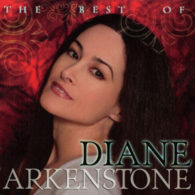Below please find the code to create the rollover. <a href=”TARGET URL GOES HERE”><img src=”URL OF FIRST IMAGE GOES HERE” onmouseover=”this.src=’URL OF SECOND IMAGE GOES HERE'” onmouseout=”this.src=’URL OF FIRST IMAGE GOES HERE'” /></a> This is the result:
View PostHow to make images appear when you hover over text in wordpress
TRY IT! Hover over the words in bold. Sometimes you may want to spice things up a bit when using wordpress. For those of us who are code challenged ( I win I win ! ) here is something I have discovered that I hope some of you may find useful. I will use an […]
View PostHow to install a wordpress theme when stylesheet is missing
” this theme is broken, it says stylesheet is missing ! “ In all probability, this is not the case. You probably uploaded the wrong file. When you download a WordPress theme or perhaps purchased one from somewhere like ThemeForest, often times you did not unzip what you have downloaded before uploading the theme to […]
View PostHow to set up configure and use an ftp with screenshots
While this tutorial was written in 2007 and Serv-U and other FTP clients may have a different look by now, the basics are all still the same. The screenshots of newer GUI’s may be a bit different, however the pertinent information is all here. A home FTP server is useful to anyone who wants to […]
View PostJust for Tuffnut !
How to post a smiley! First upload a pic or smiley to Image Shack or Photobucket or TinyPic and then use the url they give you to post your pic
View PostHow to stop Vuze from updating
Do This First In order to install Vuze so that it does not update if you have already installed it, first you must uninstall Vuze and then delete the folders it leaves behind after the uninstall. If you are using Vista or above, you will need to enable View Hidden Files and Folders Here is […]
View Postbb codes for forums
Click The Puppy For The Tutorial Introduction What is BBCode? Text Formatting How to create bold, italic and underlined text How to change the text colour or size Can I combine formatting tags? Quoting and outputting fixed-width text Quoting text in replies Outputting code or fixed width data Generating lists Creating an Unordered list Creating […]
View PostUtorrent settings and help and how to by dvsdmn
µTorrent Installation, Setup and Optimization µTorrent is a powerful and efficient BitTorrent client for Windows. µTorrent has most of the features common to other BitTorrent clients, including bandwidth prioritization, scheduling, RSS auto-downloading, and Distributed Hash Table (DHT). Additionally, µTorrent supports the protocol encryption joint specification and Peer Exchange (PEX). Unlike many torrent clients, µTorrent does […]
View PostExtracting & combining rar files by dvsdmn
This tutorial was created by DVSDMN Extracting & Combining RAR Files Many Files including CD / DVD “Images”, Movies and TV shows are uploaded in “RAR” Format (.rar). One of the main advantages of “RAR” files, is the ability to easily create multiple volume sequences (Archives). The purpose of splitting a file, or image, […]
View PostHow to burn bin cue with alcohol 120%
VIEW SLIDESHOW : 1.Open Alcohol and select the Image Burning Wizard as shown below: 2.Use the browse button to locate your image file you want to burn. In this case the image file is a .cue. 3.After selecting the .cue, this window will appear and you should select the NEXT button: 4. Just make sure […]
View Post